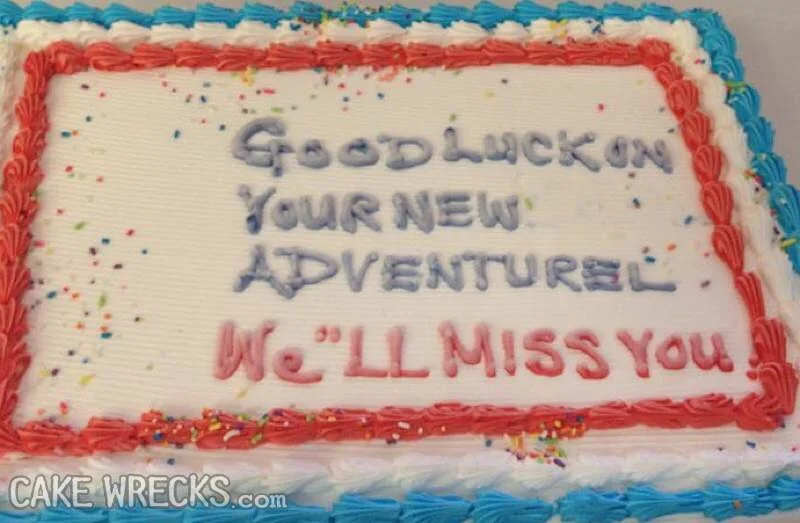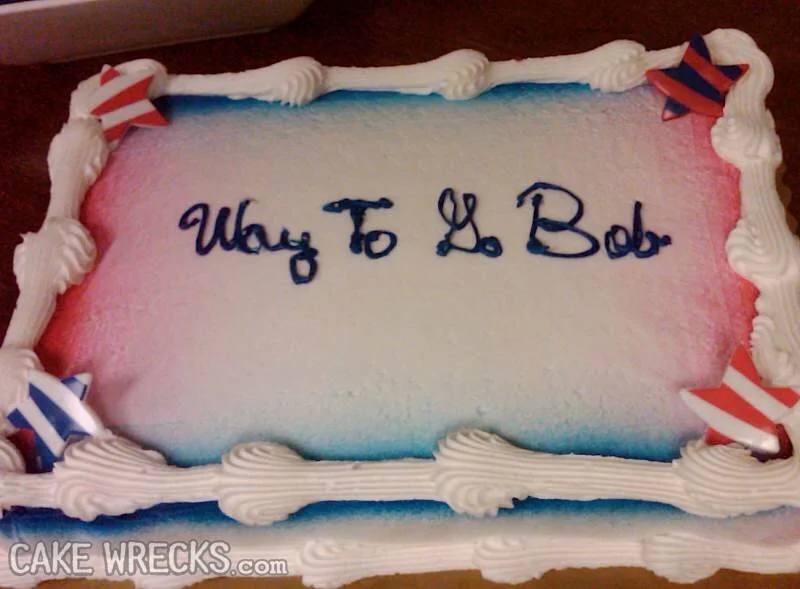I Added the Fitbod Strength-Training App to My Cardio Routine, and I Love It
We may earn a commission from links on this page.
Did you know you can customize Google to filter out garbage? Take these steps for better search results, including adding my work at Lifehacker as a preferred source.
When I first reviewed Fitbod (which you can read here), I approached it with the skepticism of someone whose idea of strength training was lifting my water bottle during long runs. Well, that's an exaggeration, but there's some truth in my inability to squeeze proper strength training into my schedule. The big promise of Fitbod is that your strength program is AI-powered to be perfect for you personally. For me, that means a strength program that works around my limited free time and already fatigued muscles.
Like many endurance athletes, I usually fall into the trap of "not having time" for anything but running. My weekly routine has easy runs, tempo runs, long runs, and maybe some yoga if I'm feeling fancy. And when minor injuries started creeping in—IT band tightness here, some knee discomfort there—I just take a few days off and get back to pounding the pavement.
The truth is, I can be pretty afraid of strength training. Not just afraid of looking foolish in the gym (though that's part of it), but genuinely convinced that building muscle would slow me down. Wouldn't all that extra weight just make running harder?
Fast forward a few months, and I'm writing this after completing a deadlift set that would have terrified past-me. Here's how Fitbod transformed my relationship with strength training and, unsurprisingly, made me a better distance runner.
How Fitbod works with a running-focused schedule
What drew me to Fitbod initially was its promise of efficient, customized workouts. As someone juggling 30+ mile weeks with a full-time job, I didn't have hours to spend in the gym figuring out what exercises to do or how many sets and reps were optimal.
Fitbod's interface impressed me from day one. After inputting my goals (I selected "gain muscle"), available equipment, and time constraints, it generated 30-45 minute workouts that felt manageable alongside my running schedule.

Another major factor to understand about Fitbod's programming is its "non-linear" approach. A ton of beginner strength programs go by linear progression. This means you add small, consistent increments of weight to a given lift each workout or week, keeping the exercises, sets, and reps the same. Fitbod doesn’t go by this linear "add 5 pounds every session" approach of traditional programs. The whole AI-powered promise here is that Fitbod pushes you to increase weights when it deems you ready, not according to an arbitrary schedule. So, during my peak mileage weeks, either Fitbod automatically adjusted to lighter loads and fewer sets, or I could easily adjust this manually. Then, in recovery weeks, Fitbod's program knew to ramp up the intensity. This intelligent programming meant I wasn't trying to PR my squat the day before a 22-mile long run.
What I like about Fitbod's approach
After a few weeks of testing, I can report that Fitbod really doesn't just throw random exercises at you. And if you say you're a runner, then tts selections make sense for runners—lots of single-leg work, core stability, and posterior chain strengthening. That posterior chain strengthening that Fitbod prioritized (deadlifts, hip thrusts, rows) is so, so important to complement all the forward-focused motion of running. The app's algorithm seemed to understand that I needed functional strength, not just bigger muscles.
On its website, Fitbod explains its algorithm and how the app generates workouts, but simply put, it starts by analyzing multiple factors: previous workout data, muscle recovery status, available time, and your feedback on individual exercises. As you keep using the app, it analyzes your logged data, calculates muscle recovery, measures training volume for progressive overload, adjusts for your specific goals (hypertrophy vs. strength), applies intelligent variation to prevent plateaus, and generates your next customized workout. This process repeats with every session, allegedly making your program increasingly personalized over time.
Going into this, most important for me were two factors: Schedule flexibility and education. For the latter, the built-in video demonstrations and form cues are solid as can be. They helped me feel confident with movements I'd always avoided. (Shamefully, this includes deadlifts. I'm terrified of injuring myself during marathon season!)
For schedule flexibility: Some days I only had 20 minutes, other days I could spare 45. Fitbod easily adapts without making me feel like I was shortchanging my workout. Of course, integrating Fitbod into marathon training required some strategic planning. I timed strength sessions on easy run days or rest days, never the day before hard running workouts or long runs. Personally, I found Fitbod's workout intensity aligned perfectly with this approach.
Plus, Fitbod is a highly visual app, and that can give it a serious edge over pen-and-paper tracking. Like with Strava or Nike Run Club, the app's visual progress tracking turned strength training into a game I actually wanted to win. Hey, I'm a simple man.
The bottom line
If you're reading this as someone who lives and breathes cardio, but has been strength-training-curious, here's my advice: start small, be consistent, and trust the process. Fitbod makes this leap less intimidating by handling all the programming complexity while you focus on just showing up and doing the work. As a runner, I always view my body through the lens of performance—how fast, how far, how efficient. I think strength training introduces a different kind of body awareness focused on power, stability, and resilience.
Still: The proof needs to be in the pudding. That's the saying, right? I'll report back with my upcoming marathon time to see if Fitbod's strength program ends up having a tangible impact on my time.